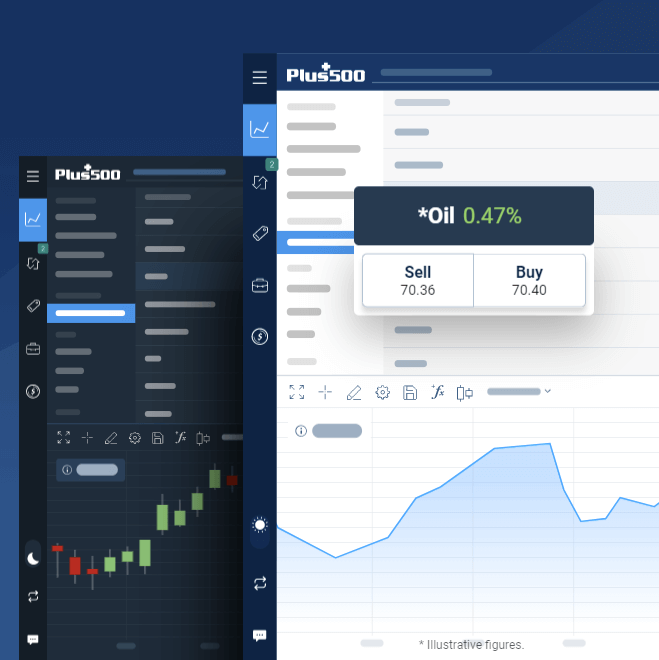Plus500 Mobile Trading – Unique Platform for Traders
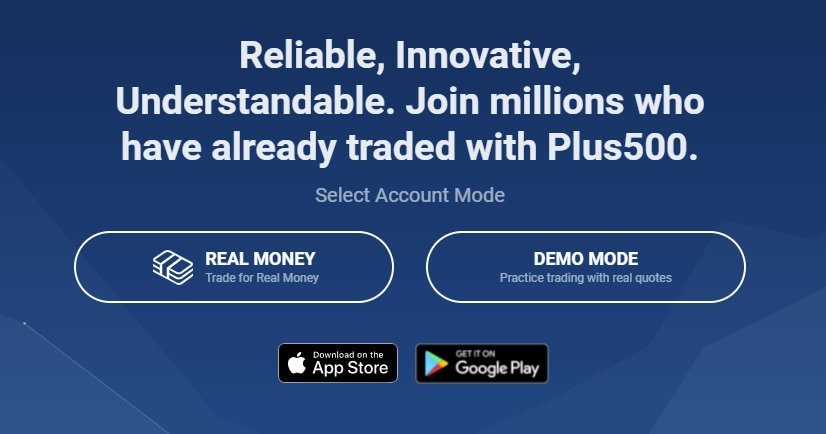
As Forex trading evolves rapidly, it has become essential for brokers to offer convenient and simple apps that will be available with all features present in desktop versions. Plus500, one of the best and well-known brokers in the FX industry provides users with convenient mobile trading. The offered app can be downloaded from Google and Play Store and is equally available on both Android and iOS devices. The download and installation process is simple – taking just a few minutes and clicks, appearing immediately on your screen.
Plus500 has been in the market for quite some time and already gained popularity. The broker has partnership deals with football clubs and is fully licensed, having obtained the one from CySEC. Mobile trading on Plus500 will not leave anyone disappointed. Both beginner and experienced traders can download the app and enjoy its features. Let’s have a closer look at the app and what it offers to traders.
What Does Plus500 Mobile App Look Like?
Before we move to the features and advantages of the mobile app, first we should have a thorough look at its visual side. The design is minimalistic. Colors are chosen perfectly and user experience is at the highest level. The app itself is user-friendly, simple, and intuitive. For new customers who are just making their first steps in FX trading, Plus500 will offer a completely understandable app. The dashboard looks nice, there is no such thing as an “extra feature” within the app. Sections are interconnected logically, and navigation between them is pretty easy.
Every feature and detail inside the app is proof that developers put a lot of effort and time into designing the mobile platform, to make it attractive for customers. Choosing the right navigation, colors and icons are necessary, because traders are attentive and pay huge attention to every characteristic.
Plus500 Trading Features
As for the features of Plus500 we can mention the possibility of simplified trading, opening the demo account, and various trading instruments. Inside the mobile app, you will get a technical analysis tool that is beneficial for conducting the trading process effectively. At the same time price, alerts, and market notifications will provide a general overview of general trends. The app runs smoothly and the process of trading takes just a few minutes.
Available Leverage
Leverage is a tool that allows traders to open positions in large amounts which would not be possible with the available balance. On Plus500 there is no single amount of leverage and it changes depending on the trading instruments. For example, if you trade shares with leverage you will get 1:5. This is more optimal for beginner traders. 1:30 leverage is available for Forex trading. Cryptocurrencies follow the same pattern as well. In fact, if we take a quick overview of leverage on Plus500, there are no high ones such as 1:500 or more. Using high leverage is more convenient for experienced traders.
Spreads
In general, there are no additional fees on trading, and the main source of commission fees on Plus500 is spread. The latter is defined as the difference between the Bid and Ask price and that’s how you earn profits during trading. Basically, when you open a position you pay the “spread” rate. They are variable and in order to look at spreads comprehensively, you need to log in to your account, look for specific trading instruments and check the details.
Assets
Plus500 mobile trading offers quite a lot of instruments. Inside the app, you can trade Forex, stocks, indices, commodities, ETFs, options, cryptocurrencies. Different instruments have advantages and disadvantages and it is completely up to you, which one you are going to use. The mobile app ensures that the trading experience is at the highest level and no matter the instrument, you will get a brilliant environment and necessary tools for efficient trading. If you are oriented more on Forex, then you can sell or buy any currency. The same concept applies to other assets.
Visit Plus500!
Pros & Cons of Plus500 Mobile
While talking about the Plus500 mobile app, we find it important to provide you with the advantages and disadvantages of the platform. Of course, the pros prevail over the cons and there are quite a lot of things we can mention. Let’s continue talking about the app below.
Pros
First of all, the app is supported on every device from iOS to Windows phones, so you will not have problems with compatibility. Furthermore, the smooth performance of the Plus500 mobile guarantees a comfortable experience. The availability of customer support is also noteworthy.
Multi-Language Support
Without decent customer support, it is difficult to talk about the pros of the mobile platform. Plus500 mobile is equipped with 25 different languages and the support team is highly professional, providing answers to different questions. It is available 24 hours 7 days a week.
Ease of Deposits
Before you start trading you need to fund your balance. The process is simplified inside the app. You can deposit money on your account with PayPal, credit card, or bank transfer in just a few seconds. Deposits and withdrawals on Plus500 are secured and privacy is ensured.
Demo Mode
Besides a standard account, you can also access the demo mode of trading. You are given virtual funds and a simulated environment, where winnings or losing does not affect your balance. It is possible to open the demo account with Plus500 mobile app instantly.
Cons
There are not too many cons of the trading platform. We can only mention that there are some problems with multitasking and the app is slightly slower than its desktop counterpart.
Multitasking Issues
The inherent nature of mobile devices – whether it is Android or iPhone makes it difficult to multitask. For example, on your PC or laptop, you can easily open several tasks at the same time and there will be no problems, while mobile devices have problems dealing with several requests.
Not as Smooth as PC
It goes without a question that even the strongest mobile phone cannot compare with a PC or laptop in terms of performance and it is not surprising. While the Plus500 mobile app is convenient and performs well, desktop computers tend to be much faster compared to mobile platforms.
FAQ on Plus500 Mobile App
How can I download Plus500?
Downloading Plus500 mobile app is simple and straightforward. First, if you are an Android user then head to the Play Store, look for Plus500 and download the app. It will install automatically in just a few minutes. As for iOS users, they should access the App Store, search for the app and follow the same instructions.
Does Plus500 Mobile consume a lot of data?
No, Plus500 mobile app does not consume a lot of data, because the platform is well optimized. However, if you are in fierce trading, then your mobile phone could drain a lot of data. To get the best experience from trading via the mobile app, enable a 4G connection.