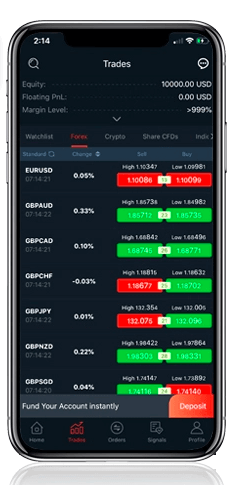VantageFX App Review – Ultimate Trading Experience
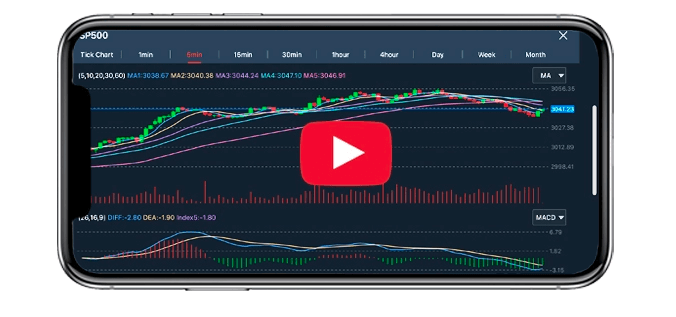
With mobile trading developing rapidly in the FX industry, brokers are paying more attention to creating trading apps that would put the market at their fingertips. VantageFX broker is also on the list of such brokers, having a fully-fledged and optimized app. It offers a lot of advantages and as soon as you have the app on your mobile, you will be able to trade from any part of the world.
VantageFX is a licensed and regulated broker, so there are no questions regarding the app’s safety and security. Customers’ privacy is protected and you only get a simplified trading experience. It can be downloaded from either App Store or Google Play store, meaning that both Android and iOS devices are supported. The app is equipped with numerous features including over 250 trading instruments and you are given complete control over your account.
What Does VantageFX App Look Like?
We should have a closer look at the VantageFX mobile app because the visual side plays a huge role when it comes to evaluating the app’s positive side. It is nicely designed, sections are laid out conveniently and the user experience is one of the best compared to other brokers. If you pay attention to the colors used within the app, they describe general trading sentiments. It is pivotal not to overload the app with useless features and flamboyant colors and yet VantageFX does everything perfectly.
The app offers easy navigation and powerful access to different instruments. You can choose styles by yourself and move from one section to another rapidly. Opening a new account is also possible inside the app. The dashboard looks attractive. In short, the app is convenient to use. There are no issues regarding its optimization and speed. Every section is the logical follow-up of the other one. The visual side is on point. Vantage FX MT4 account holders can also use the ChartIQ mobile app, which is branded as MarketTrader. If we compare Android and iOS devices in terms of the app, there would be almost no differences.
VantageFX Mobile Trading Features
VantageFX mobile app is abundant with different trading features. First of all, you get access to a wide range of trading instruments from Forex to Indices. Customers are able to apply technical indicators within the app and set stop loss or take profit orders. Depositing and withdrawing money is available from the app. Customer support is at its best and you can directly contact them through live chat. Switching between the accounts is possible with a single click. You can also overview your trading performance with the data visualization from the dashboard. And finally – you can access the part from any location in no time.
Available Leverage
Financial leverage is, in simple words, the ratio of a trader’s own finances to funds borrowed from a broker for trading on forex on the platform of a given brokerage company. The reason for the use of leverage is the rise in the price of financial instruments. Depending on the assets you are trading, leverage could be different on VantageFX. It starts from 1:100 and can be as high as 1:500. However, keep in mind that 1:500 leverage is dangerous if you do not know what to do. Using more than 1:500 is possible but you need to contact the broker’s website and submit a request.
Spreads
The spread on the Forex exchange is the difference in buying and selling each currency from a currency pair. There are two types of Forex spread: fixed and floating. The same broker can provide clients with any type of spread to choose from; this is usually expressed in the form of different types of accounts. Spreads on VantageFX are different depending on the type of trading account. It can be as low as 0,0, but in the majority of cases, it starts from 1,2. Different currency pairs have different spreads.
Pros & Cons of VantageFX Mobile
VantageFX mobile app has numerous features and advantages. We have already mentioned them above and it is necessary to talk about the drawbacks. There are not too many cons to using the app. Let’s have a look at each of them below.
Pros
The advantages of the app include access to an economic calendar, diversity of trading instruments, ease of deposits and withdrawals, live customer support, financial news, market analysis, complete control of your account. While the app develops and upgrades rapidly, more and more features are added.
Customer Support
You do not need to use your laptop or PC to contact customer support, as the live chat will be available inside the app, from where you can contact the administration directly. Simply log in to your account, open the app and ask any question you are interested in. The answer usually comes instantly.
Trading Instruments
Some Forex broker apps have a limited amount of trading instruments inside the app, but VantageFX provides more than 200 options for trading. You can choose them from the app and start trading. Different instruments have advantages as well as disadvantages.
Financial News
You can benefit a lot by receiving financial news and information from Trading Central, which is a partner of VantageFX. Information about Market Analysis and the latest events is easily accessible and whether you are a novice or professional trader, this tool will greatly benefit you.
Cons
Nothing is only sunshine and rainbows – everything has its disadvantages. The cons which we are going to discuss are not too obvious. First of all the app is slow compared to computer devices. Also, it is not supported on Windows phones and multitasking is a problem.
Slow Compared to Computers
Even though the app runs smoothly and rapidly, still the difference in terms of speed is apparent. If you are using the latest version of any mobile device, computers will always have an advantage. Considering the nature of mobile phones, speed is a slight issue, but you won’t get a bad user experience.
Problems of Multitasking
Multitasking on computer platforms is easier than on mobile phones. You can open several requests, platforms, browsers, and the computer will deal with them effectively. VantageFX mobile app has problems with multitasking.
FAQ on VantageFX Mobile App
How do you trade on the VantageFX app?
Trading on the VantageFX app takes just several clicks. First of all, you need to download the app from the store. After that, fill in your credentials and access your account. As soon as you are connected, opening positions is simple.
Does VantageFX Mobile consume a lot of data?
No, VantageFX mobile app does not consume a lot of data, because it is well-optimized. However, you need to understand that the consumption of mobile data is directly related to what you are doing inside the app. If you are just checking your account, then the consumption will be low, but if you are engaged in ultra-mode trading, everything will be different. For the ultimate experience, a 4G connection is necessary.