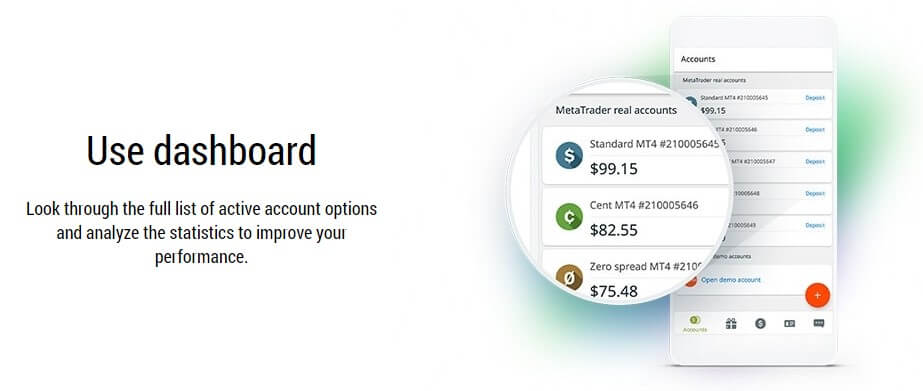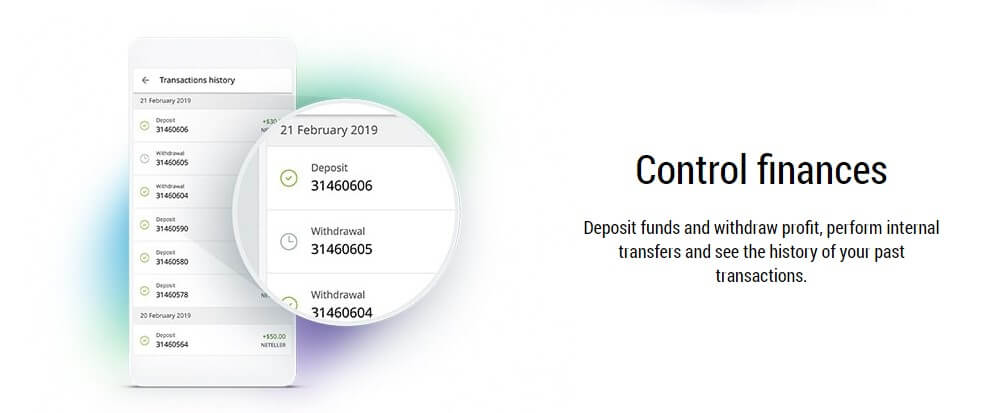FBS App – Mobile Personal Area Review
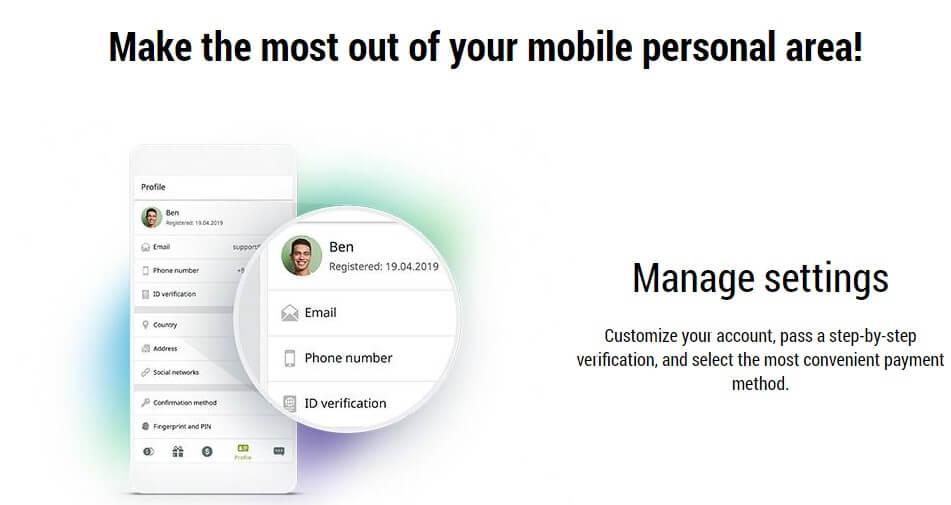
Mobile trading is developing rapidly. While it may not compete with trading with platforms like MetaTrader 4 and 5, or even WebTrader, the advent of mobile phones only positively affects the whole process of trading. FBS Forex broker is no exception. With the unique app that it has designed for traders, different features and characteristics will make every trader satisfied.
FBS is a licensed and regulated broker that has been in the industry for almost 12 years. It is necessary to point out that the developers of the mobile app have put a lot of effort and energy into making the platform what it is. Everything that you will see from your laptops and PCs is easily available within the mobile app as well. You can access different settings, manage your account and most importantly download the app on both Android and iOS devices. Let’s have a closer look at the app and its features.
What Does The FBS App Look Like?
From the moment you download the app from Play Store or App Store, you will get an incredible application that has nice visuals, a great user experience, and a brilliant dashboard that will not leave anyone disappointed. The developers of the FBS mobile app have spent a lot of time making the platform what it is. The design is minimalistic, absent from non-used features, and provides a simple and comprehensive environment. From the mobile app, it is possible to make literally everything on traditional computers – create an account, edit personal information, withdraw and deposit funds. This is only a small list of advantages that the app offers.
Furthermore, if we look more at the pure design style, here everything is more attractive than may seem at the first glance. Traders want the design as simple as possible, with no overcomplicated colors. You won’t have problems with FBS mobile trading, as the colors are greatly chosen and they are not tiring.
FBS Mobile Trading Features
FBS Mobile app has numerous incredible features that will make the trading experience amazing. First of all, you can create a new account, log in to the existing one without problems and access the live market instantly. Managing settings and accessing personal finances is also possible, with deposits and withdrawals needing just a few clicks. As soon as you download the app, you will also get access to multilingual customer support, MetaTrader account details and access to a 100% deposit bonus.
Available Leverage
With FBS Forex broker you have a vast choice of selecting leverage that suits your needs and preferences. Basically, depending on the type of account you can choose leverage from 1:50 to 1:3000. The latter of course is created for traders who want to make maximum profits by trading, but such a high amount also carries considerable risks if you are not careful with the trading process. After downloading the app from the store, you can sign up by creating one of the provided accounts and choose the preferred leverage. Leverage is necessary to benefit from small investments.
Spreads
FBS provides both fixed and floating spreads to traders. Depending on your choice, you can choose both of them, and once again, the selection of a type of account is necessary. Floating spreads start from 0.2 pip, while the fixed ones begin from 3 pips. Spread type and value are determined by the type. In general, it could be said that you get the best trading conditions from FBS which also applies to mobile trading as well.
Pros & Cons of FBS Mobile Personal Area
FBS Mobile Personal Area is one of the unique innovations that are present on the website. FBS broker excels in many ways, but when it comes to the mobile application there are particular moments that we should mention alongside positive sides. Let’s have a look at them below.
Pros
Starting with proves, the most obvious ones that come to our mind are the simplicity and ease of navigation. When you download the app and install it on your mobile device, you will instantly come across various features and advantages that will simplify the trading experience.
Multilingual Support
Contacting customer service is possible not only through the official website but the mobile app as well. After installing the app on your mobile, you can easily sign in to your account and contact the support team any time you want. What makes the support team so special is the availability of different languages and traders from various countries can get the information in their native language.
Deposit Bonus
Bonuses and promotions always grasp our attention as soon as we hear them. The Forex industry is no exception. Trading is a field that requires a certain amount of money to make a fortune. After depositing the initial capital on your account, you are given a 100% deposit bonus that is accessible through the app.
Controlling Finances
With the mobile app, keeping track of your finances is even easier. You can deposit and withdraw money, see your past transactions and perform internal transfers. The app guarantees maximum security and safety of your personal funds, which is another advantage of the FBS mobile app.
Cons
There are not too many cons that we can mention regarding FBS mobile app. In general, the broker tries to suit every trader’s preferences, hence the only disadvantages that the mobile app has are unavailability on Windows phones and limited trading instruments. We will go through each of them comprehensively.
Not supporting Windows phones
The majority of people who are involved in Forex trading have Android and iOS devices, however, there is a significant portion of traders, who also possess Windows phones. Unfortunately, the FBS broker does not support these devices, but hopefully, we will see this opportunity in the near future.
Limited trading instruments
FBS Forex broker has a lot of trading instruments that traders can turn to, but at the present moment, some of them are limited via the mobile app. The limit of selection is noteworthy because as many possibilities are available the better for customers.
FAQ on FBS Mobile App
How do you trade on the FBS app?
Trading on the FBS app is really easy. First of all, you should download the app from either App Store or Play Store – depending on the device and then sign in to your account. Create a new one if you already do not have the existing account. After that, you will see a dashboard and different features that will simplify the trading process.
Does FBS Mobile consume a lot of data?
Generally, FBS Mobile does not consume a lot of data but depending on what you are doing the consumption varies. For example, if you are in the process of trading and have a modern mobile phone with a 4G connection, it could consume quite a lot of data, but if you are simply scrolling through, there is nothing to worry about.