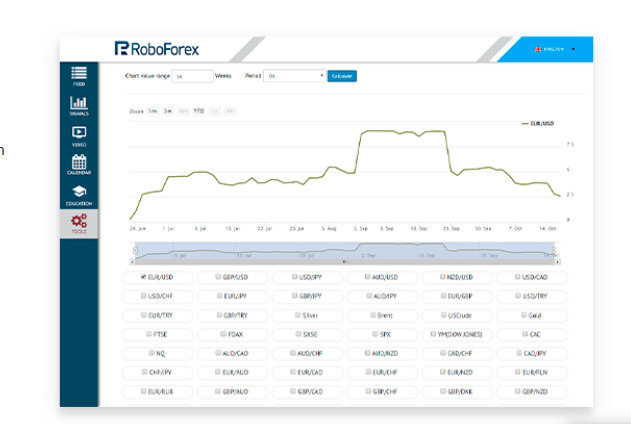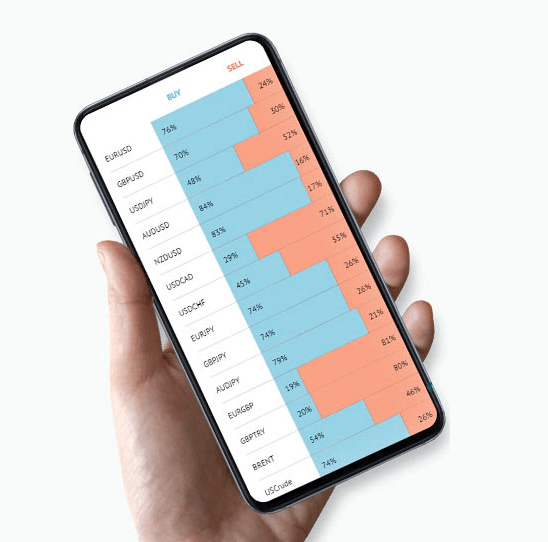RoboForex Analytics Center
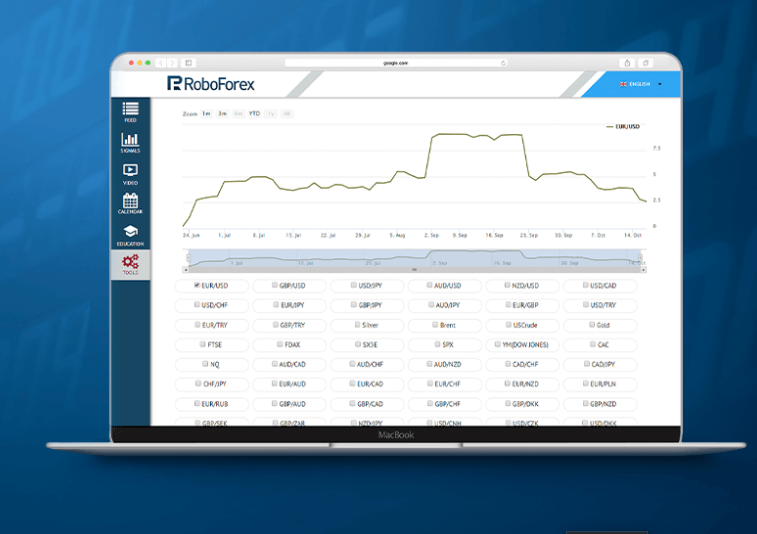
When it comes to Forex trading, analysis of different trading instruments, using various tools is pivotal for success. The analytical department of the brokerage company Roboforex is one of the best among all Forex brokers.
There is a large selection of analytics services that will be useful for both beginners and experienced traders. All clients of the broker have access to all analytical tools for free. The period of using this feature is not limited and you will constantly be updated on the latest sentiments and market tendencies. Besides PCs and laptops, mobile devices are supported as well and the Analytics Center can be downloaded from the App Store and Google Play Store equally.
The process of getting access to RoboForex Analytic Center is simple – register on the website and after registration go to the Analytics Center. User-friendly design and ease of navigation will make traders’ jobs easier and assist them in executing trades efficiently.
How Does the Analytics Center Look Like?
As soon as you open the Analytics Center you will see the following sections:
- Feed
- Signals
- Video
- Calendar
- Education
- Tools for Traders
RoboForex offers its clients this feature without paying extra money and you are also granted a complete set of tools that you need to achieve success on the FX market. We will have a look at each of these sections thoroughly.
Feed
In the feed, important news, as well as key events and analytical reviews are published. You do not need to waste time searching for news and analysis, as everything will be provided here. Overall market review is indeed a great tool to assist you throughout trading.
Signals
This section presents indicator signals with a general recommendation for a specific trading instrument (buy or sell an asset) among the following trading instruments: currency pairs, indices, cryptocurrencies, commodities, CFDs on stocks. There is also a market sentiment indicator here. All you need to do is to choose the required trading instrument. It should also be noted that signals are updated automatically every minute. They are displayed in a convenient format and checking them is simple.
Video
If you do not have time to read reviews, then the Video section will come to your assistance. It publishes weekly analytical forecasts for popular currency pairs in video format. 5-7 minute reviews and videos will keep you informed and selecting a particular part is also possible.
Calendar
The economic calendar, which contains important upcoming news in the field of the economy of various countries, is really beneficial. Each news item has a priority (weak, medium, or strong) that affects the volatility of the associated currency.
The holiday calendar is a very convenient tool that shows on which days in which countries important holidays are celebrated, as a result of which trading in certain assets may be closed.
You can also have a look at central bank interest rates and the date they changed last. The subsections can be filtered and you are up-to-date with the latest events all the time.
Education
This one is more of a teaching than an analytical section. You can find the following features here:
- Glossary of terms – important terms to know related to FX trading;
- Description of trading strategies – what trading strategies are the most popular and how to use them;
- World economic indicators – various indicators affecting the World economy;
- Video lessons – video lessons will offer a detailed approach on Forex trading;
- Educational lessons from MetaQuotes – almost the same as above, oriented towards trading platforms.
Tools for Traders
Tools for traders, as the description itself suggests, are a set of necessary instruments required to simplify trading. This section contains the following tools:
- Currency Converter;
- Historical volatility;
- Point Pivot;
- Heat map of currencies;
- Fibonacci levels calculator;
- Trade volume calculator;
- Correlation coefficient calculator.
A convenient data format will allow you to make trading forecasts based on the calculation.
Chatting With Analyst – Get Necessary Answers
We have described the sections comprehensively, but it is also necessary to mention that you can chat with a RoboForex analyst that will guide you on any topic. Any Roboforex client can ask all the questions of interest and receive comprehensive answers regarding the market situation to the company’s analyst for free. In general, a lot of traders are interested in getting more information – especially the ones who are just beginning, so an analyst with relevant experience can contribute greatly.
RoboForex Analytics Center Pros & Cons
RoboForex Analytics Center is a profitable and convenient tool that you can use from any device. This is the feature that offers quite a lot of advantages to customers. Even though there are practically no disadvantages we can still talk about them. We will review both of them carefully in our guide.
Pros
Pros can be seen obviously at the first glance. The app is equally available on both Android and iOS devices. At the same time, RoboForex Analytics Center is user-friendly and convenient. We can also single out the following features:
- Compact View;
- Interactive Data Format;
- Self-Sufficiency;
- Multi-Language.
We will go through them each by each.
Compact View
There is no such thing as non-essential features within the Analytics Center. Everything is interconnected with each other. Numbers, charts, short texts, videos – they are provided in a way that will make everything simple.
Interactive Data Format
RoboForex can boast of offering a comfortable data format to clients. It is interactive with flexible settings and practical filters. Even beginners will understand the basics and features of this format.
Self-Sufficiency
The Analytics Center itself is self-sufficient, meaning that it does not depend on terminals, widgets, and extensions. You can use the feature without downloading additional platforms and software.
Multi-Language
English is of course the dominant language, but the Analytics Center is available in 13 different languages. People from all over the world will have the possibility to read the reviews and analyses in their native language.
Cons
As for the cons, there are not too many of them and when we mention the disadvantages, the first thing that comes to our mind is that without knowledge, you will find it hard to apply the provided features in your trading. It is not a con of the Analytics Center itself, but the ones who have a superficial knowledge of FX trading will make a lot of mistakes – even with this feature.
Analytics on RoboForex
The Analytics Center is specifically created for RoboForex users and the ones who have not gone through the registration process, cannot access this incredible feature. However, the economic calendar is freely available on the website, which will be helpful for other customers and analytical reviews are regularly published here.
You can have access to the following tools:
- Fundamental and technical analysis;
- Wave analysis;
- Analysis of the Ichimoku indicators;
- Analysis of Japanese candlesticks;
- Fibonacci analysis;
- Analysis of Murray levels.
FAQ:
Is RoboForex Analytics Center Available on Mobile Devices?
Yes, RoboForex Analytics Center is also available on mobile devices – both Android and iOS. It is possible to download the app via the link provided on the website. Simply head to the App Store or Google Play Store and get the platform. It is well-optimized, functional, and free of bugs.
Is the Analytics Center Free?
Yes, using the Analytics Center is completely free. In fact, it is available to all customers on RoboForex. As you register on the website you will immediately access the Analytics Center without paying a single penny.