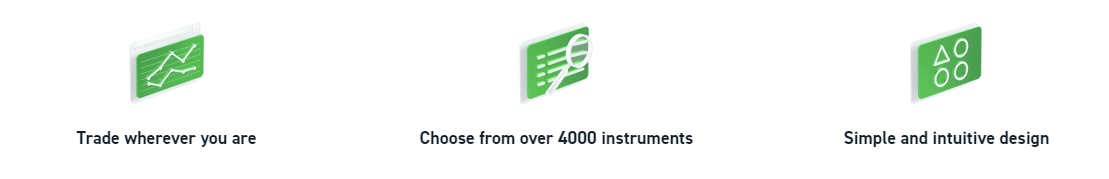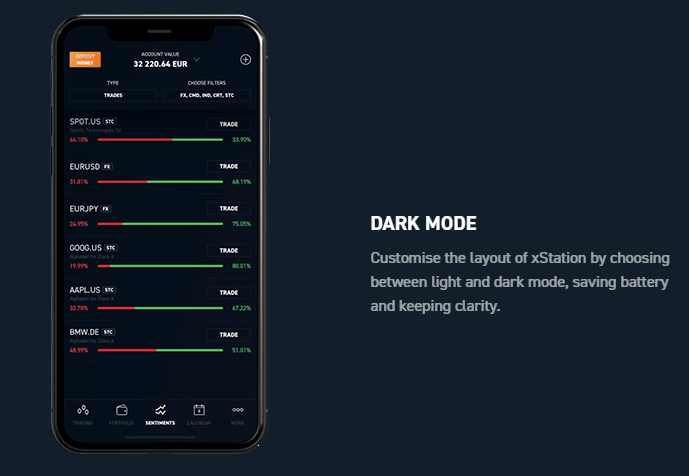XTB Mobile Trading – A Quick Look
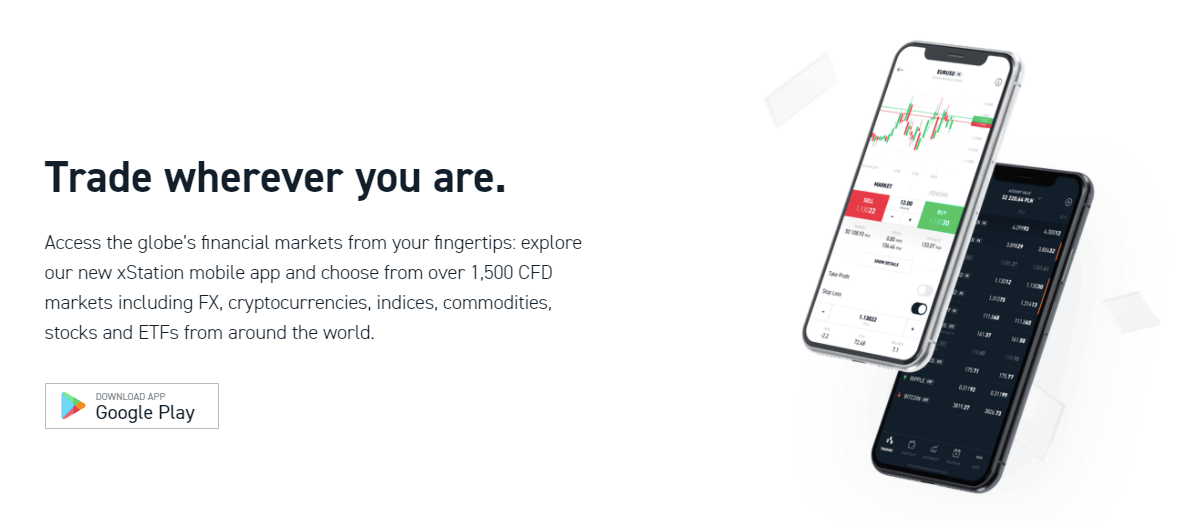
Mobile trading has become one of the most popular options for traders – especially for the ones with some experience in this field. Numerous brokers are creating downloadable apps on mobile devices. XTB mobile trading app is one of them, that guarantees the best experience and convenience to users.
XTB is a completely legitimate broker and its app is also legal to use. XTB mobile app allows you to trade on different devices – Android, iOS, Windows Phones. The only thing that you need is a stable WiFi or 3G/4G connection. The app is fully optimized offering different trading instruments from Forex to Indices.
Mobile trading also offers different tools that are vital for real-time trading. You can also create a demo account to test the environment and then move to real trading. Mobile trading is one of the first steps you can take to success.
What Does XTB Mobile App Look Like?
As soon as you download the app from the store, it will install automatically and you will see a perfect app that will help you in the trading process. The design of the app is minimalistic – all features that you will see inside the app are actually necessary and there is no such thing as non-essential details. With a simple and intuitive design, you will quickly manage the account and keep track of market movements. The app also has a built-in trading calculator that can help you manage risks and place trades.
By following XTB clients around the world you can determine market sentiments and how they position on individual markets. Filtering these instruments or adding them is possible on your own.
Talking about primarily from the UI and UX perspective, the app is also available in a dark mode in addition to the traditional white color. Dark mode helps saving battery and to keep clarity. During the night you will find yourself in a more comfortable situation. In short, the app is convenient to use and both experienced and new traders will benefit from these advantages.
XTB Trading Features
Almost half of the customers of XTB Forex broker use the mobile app so it is not a surprising fact that it has a lot of features. Some of the most interesting features of the mobile app include bulk orders closing, interactive charts, an economic calendar, real-time market news. You can also choose from over 4000 instruments and in every way the app is maximally adapted to the needs of traders. As for other features such as leverage, spreads and assets we will have a closer look below.
Available Leverage
Leverage is a tool that helps you maximize your profits. It could serve both as an advantage and a disadvantage depending on your knowledge. XTB broker offers maximum leverage of 1:500 on both standard and Islamic accounts. Such leverage will usually benefit experienced traders and if novice ones do not know what to do they will quickly end up in trouble. With leverage, traders can open larger positions and while it could bring you notable profits, potential losses also exist. XTB in general has solid leverage.
Spreads
Spread is the difference between the bid and ask price and some regard it as an additional fee of the broker. Before we move to spreads we should note that XTB has 2 types of accounts: Standard and Pro. Spreads change depending on your choice and the market you trade on. Generally, standard accounts come with floating spreads meaning that they tighten or widen depending on the liquidity. On standard accounts, you do not need to pay an extra charge and the main fee consists of spreads. Floating spreads on standard accounts start from 0.9 pips. The minimum spread on the Pro account is 0 pips.
Assets
XTB broker has one of the largest selections of trading assets on the website. Forex, Indices, cryptocurrencies, stocks, commodities are only a handful of choices on XTB. Generally, a diversity of assets benefits both brokers and traders. The latter can choose from the provided options easily. The mobile app of XTB also supports these instruments, so if you want to have everything available in the palm of your hand download the app and feel a wide array of options.
Pros & Cons of XTB Mobile
XTB mobile has deservedly been one of the most attractive apps in the Forex trading industry. The app has numerous advantages, features, and tools that can simplify trading. However, with pros, there are certain cons we should consider. This is an important process to have a more detailed insight into the app.
Pros
Starting with pros it is not difficult to note advantages. Some of them include simplicity, ease of use, a variety of trading instruments, dark mode, and the ability to have complete control over your account. Let’s go through the advantages of the XTB mobile app below.
Simple and Intuitive Design
XTB mobile app is created in a way that is extremely easy to navigate within the environment. You can manage your investments quickly and easily, without problems. The minimalistic design without useless features will attract more customers.
Trading From any Location
What makes mobile trading apps so successful and convenient is that it is possible to trade from any part of the world. Does not matter where you are, a stable Wi-Fi connection or 3G/4G network will guide you through the app. Just a mobile device is enough to start trading immediately.
Dark Mode
This is a feature that is not available in many mobile trading apps. Generally what a dark mode does, is that you can save the battery and keep more clarity while trading. This is especially useful at nights. The layout and design of the dark mode are attractive as well.
Cons
As for the cons of the mobile app, there are not too many. In fact, we can think of only 2 of them: the absence of 2-step verification and periodic bugs on Windows phones. We will explore each of these disadvantages.
No 2-step Verification
The absence of 2-step verification is noteworthy because in the Internet era there are numerous attacks from hackers that can compromise the security of customers and result in the loss of personal data. 2-step verification is a solution to this problem. Logging in is possible through an SMS or e-mail notification. The XTB mobile app unfortunately does not have this feature currently.
Bugs on Windows Phones
It is not directly a problem, because the app develops all the time and certain bugs could appear occasionally. Generally, Android and iOS devices are much stronger than their counterparts. This problem is solvable and XTB constantly tries to provide its users maximum comfort.
FAQ on XTB Mobile App
How can I download the XTB Mobile App?
Downloading the XTB mobile app is really simple. If you are using an Android device go to the Google Play Store, look for the XTB mobile app, and download it. The app will install automatically and appear on your device. On iOS devices go to the App Store and follow the same instructions. Visiting the website directly is also an idea.
Does XTB Mobile consume a lot of data?
XTB mobile app does not consume a lot of data, but it is recommended to have a 4G connection if you are not connected to a Wi-Fi network to get the maximum out of the app. Depending on what you are doing you might use less or more cellular data.